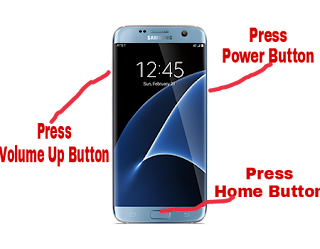1: Press Volume Up Button 2: Press Home Button 3: And Hold Power button. after vibrate release power key only you will see a android white color logo 4: Release All Button And single press home button 5: volume down key to navigate 6: select Wipe Data and Factory Reset 7: Tap Yes 8: Reboot device Hard reset done...